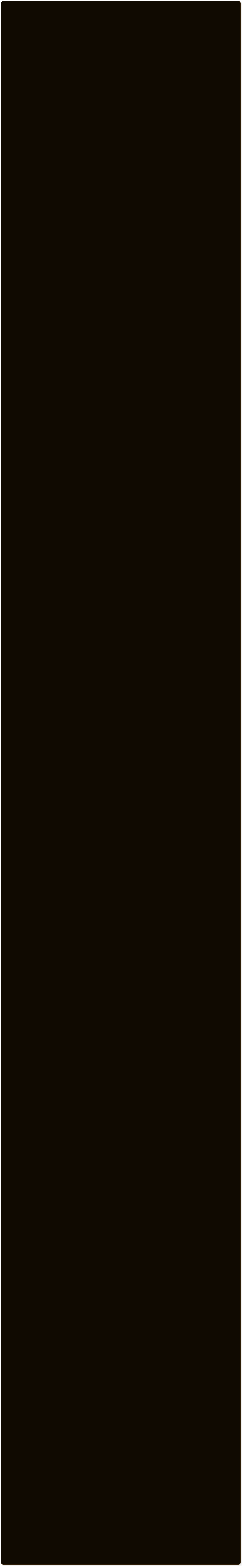
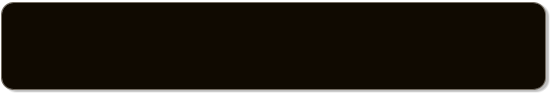
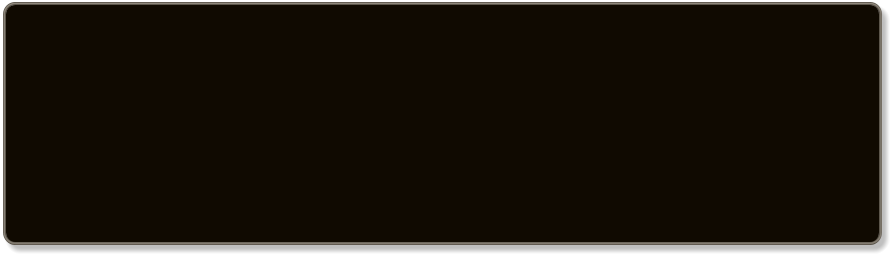
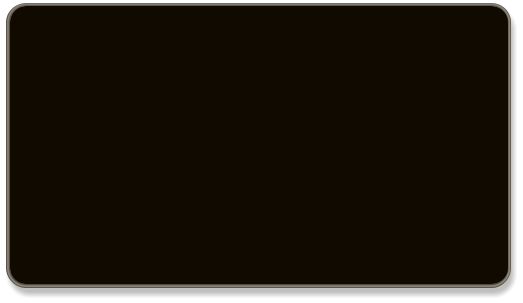
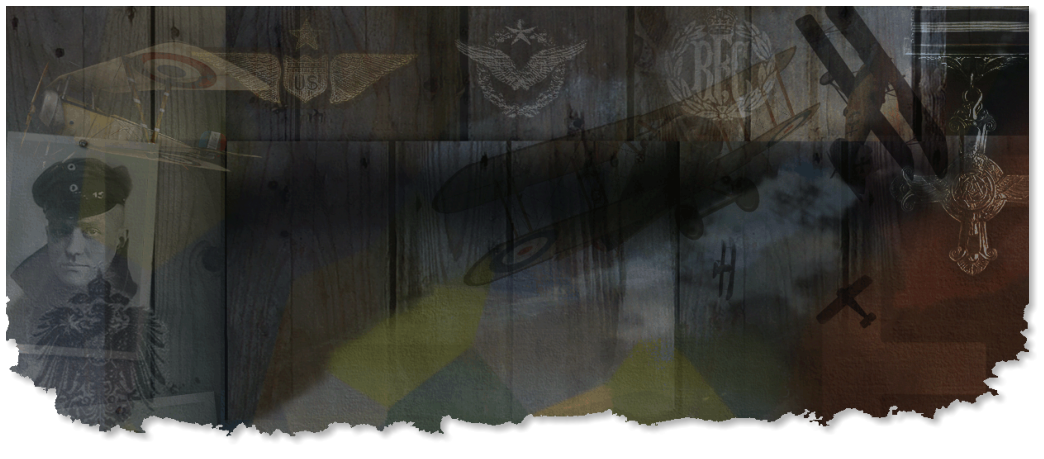
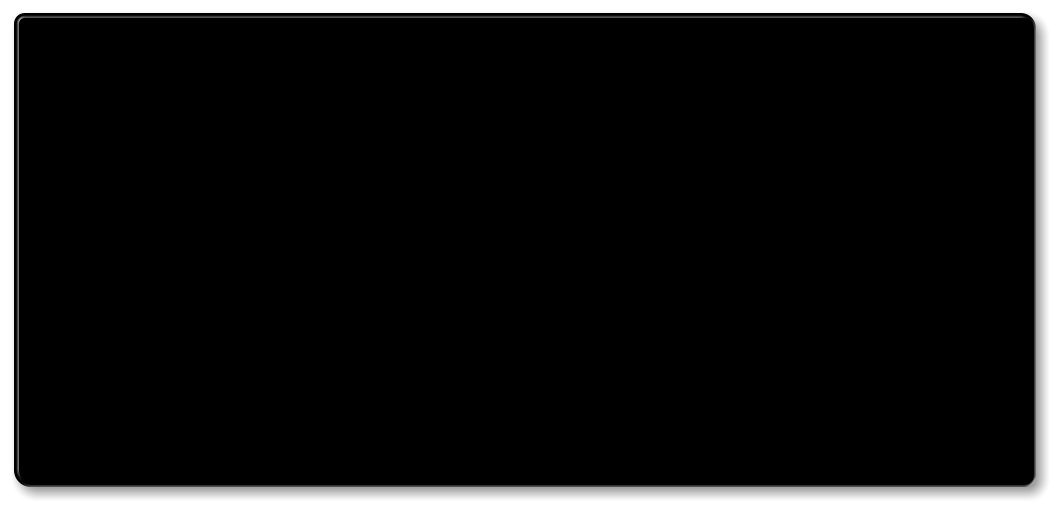


© 2017 to 2025 OBD Software

back to the top:
REQUIREMENTS
WINGS OVER FLANDERS FIELDS
“BETWEEN HEAVEN & HELL II”
WOFF requires Windows 11 (64 bit) or Windows 10 (64 bit).
(Although Windows 8.1, 8, or 7 (or Vista 64 bit) should work we do not recommend it, nor offer support for those operating systems
as Microsoft has officially stopped support for all those some time ago, and stopped Windows 8.1 support as of 10 January 2023).
You are also required to own Microsoft Combat Flight Simulator 3 - this is for licensing ownership purpose only.
You do NOT need it to be able to install or actually run WOFF.
You will require a joystick. Control via keyboard is not recommended at all - a very bad idea for dogfighting!
: Recommended System
To run WOFF at high settings, a higher CPU Mhz speed and good CPU cache performance as found on later CPUs is highly recommended. Multi-core will only help speed slightly as it will help only background processes. Intel 3.6+GHz CPU or higher - preferably later generations Intel 7th, 8th and above. Nvidia Graphics card, 780GTX or above, preferably 1070 GTX series or above with over 2GB VIDEO RAM or preferably more -for full new graphics features in WOFF BH&H II. Currently we do not recommend ATI graphics cards. PC with 64 Bit WINDOWS 11, or WINDOWS 10. See below for other versions of Windows that could be used. 8GB RAM or preferably higher You must also be a full Admin user. A PC Joystick with a twist-stick on the Joystick for rudder control, or rudder pedals for immersion and aircraft control. Direct X 9 must be installed even on Windows 11 or 10. See the WOFF BH&H II FAQ section 4 (available above). Naturalpoint's TrackIR head tracking hardware (or similar compatible head tracking) is very recommended to allow full immersion when looking around in virtual cockpit easily. We do have a mouse look facility for use in the virtual cockpit for those who do not want to use head tracking, but we cannot stress enough the benefits of using TrackIR. We recommend you close all possible background tasks, set AV scanners to exclude WOFF folders and files, and close other tasks that can take away from your CPU / HD usage.: Minimum System
To run WOFF at lower settings, you must change to lower settings in Workshop, as per the FAQ. Intel 3.0 GHz CPU Speed or higher. Nvidia Graphics card, 670 GTX or above or equivalent Nvidia card. A graphics card with more than 1.5GB, we do not recommend ATI currently. A PC with one of these 64-bit operating systems: Windows 11 (64 bit) or Windows 10 (64 bit). Although Windows 8.1, 8, or 7 (or Vista 64 bit) should work we do not recommend it, nor offer support for those operating systems as Microsoft has officially stopped support for all those some time ago, and stopped Windows 8.1 support as of 10 January 2023. 6GB RAM or higher. A PC Joystick with twist stick (for rudder). Direct X 9 must be installed - see the WOFF BH&H II FAQ section 2a for Direct 9 install details (available above at the top of this page). We recommend you close all possible background tasks, AV scanners and other tasks that can take away from your CPU / HD usage and some Anti Virus, Norton, and some free ones can cause issues please read the WOFF BH&H II FAQ above. IMPORTANT NOTES: Please see the recommended or minimum requirements section above. * * * PLEASE READ THE WOFF BH&H II FAQ for important information for before, and after install. * * * We cannot offer refunds normally as you will already have the software digitally, and therefore it is not possible for you to return it. So please check the videos, screenshots and discussions on our forums (see above for links) where you can ask about WOFF and see more comments and media before purchasing. Licensing: You need to own Microsoft’s Combat Simulator 3 for licensing purposes. CFS3 is not required physically in anyway to install or to play WOFF, but please make sure you own a copy. WOFF BH&H II is massively updated and advanced from CFS3 - no comparison at all. Laptops: Although we do not recommend them, WOFF BH&H II will usually be fine on gaming laptops provided they meet system requirements as above. Also please see the Laptop Users’ Notes section in the WOFF BH&H II FAQ for further help on using laptops, and other tips. Obtaining Microsoft Combat Flight Simulator 3 : CFS3 is obtained stores such as Amazon.com (USA), Amazon.co.uk (UK) or your regional Amazon. It can also be easily found in many other places such as Ebay and other on-line retailers. Search for "Microsoft Combat Flight Simulator 3" (without the quotes). Supported 64-bit operating systems, running on a PC with the specifications listed as above : Windows 11 (64 bit) or Windows 10 (64 bit). Although Windows 8.1, 8, or 7 (or Vista 64 bit) may work, we do not recommend it, nor offer support for those operating systems, nor test on those. This is because Microsoft has officially stopped support for all those some time ago, and stopped Windows 8.1 support as of 10 January 2023. TO CONTACT US: Please read the WOFF BH&H II FAQ (Frequently Asked Questions PDF). Please read the last 2 pages of it which explain how to contact us via email, and what information we will need to help you. LOST OR EXPIRED DOWNLOAD LINKS: We recommend you make extra backups of your downloaded product installation files, order numbers, and Product Codes/keys for possible future use. If you find you have lost your installation file backups at some point we can usually get the download link restored if it expired via the distributor. We ask for $8 per product download link to cover our costs in doing so. Contact support on the email address support<at>overflandersfields.com please replace <at> with @ (we have done this here to avoid spam ‘robots’ grabbing the email from the page!).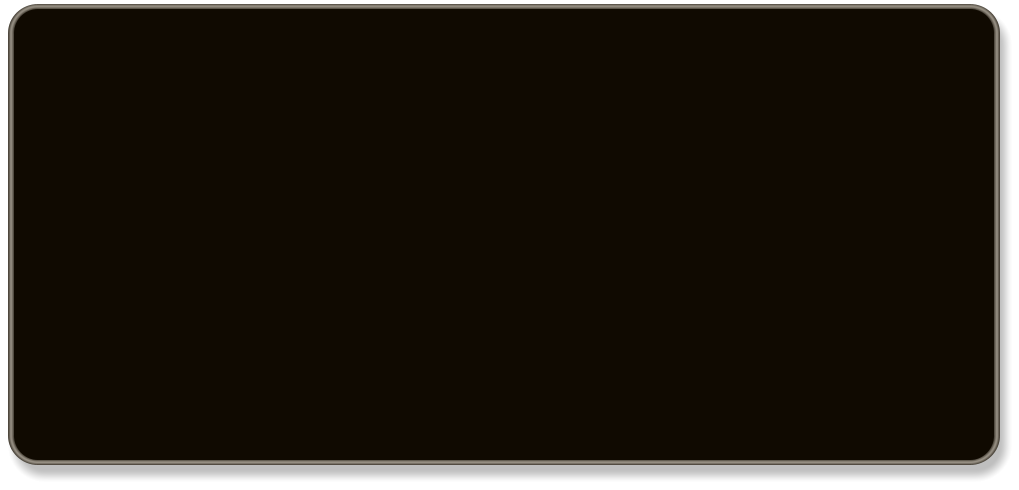
OFFICIAL USER FORUM:
WOFF BH&H II F.A.Q.
‘Frequently Asked Questions’ and Help Document
(in .PDF format)
See the FAQ for help - this is your first port of call!
Please read for support, help with installation, game play tips, and WOFF requirements.
If the FAQ itself does not fix your issue, then to contact us on email see the last 2 pages of the FAQ.
Important: See below for Requirements
SUPPORT and HELP
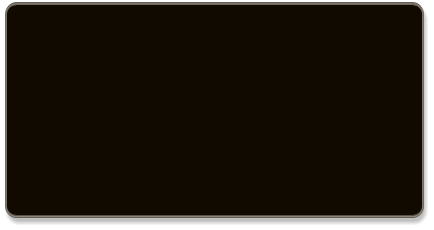
WOFF Gameplay and AI Questions
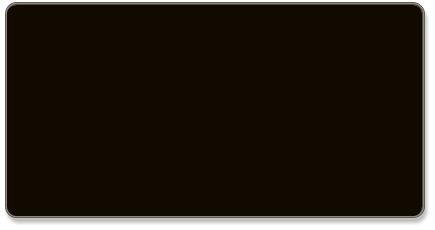
WOFF default Keyboard commands*
Colour
Printable
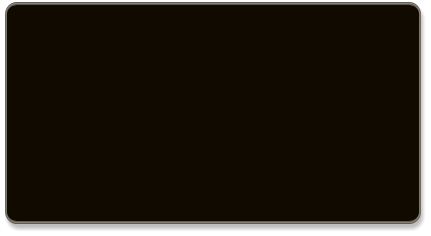
WOFF Player commands Guide
Also see below for System Requirements

UNOFFICIAL reddit
Click the icon to download
New key commands in WOFF BH&H II:
CTRL+G = Lower Lewis Gun
(hold down both keys until Lewis is fully lowered)
SHIFT+G = Raise Lewis Gun
(hold down both keys until Lewis is fully raised)
CTRL+SHIFT+G = Reload Lewis Gun
(reload sound is heard, ammo count increases to a drum capacity)
NOTES
These are needed now as BH&H II has a new feature to allow more realistic ammo usage in the Lewis gun. Once a drum with
its 97 rounds capacity (or 47 in the early version) is empty you need to reload. If the aircraft has a Foster mount, which allows
lowering of the gun, then you must do that fully before attempting to reload. SE5, SE5a, SE5a Viper and Nieuport 17 Lewis have this.
Other aircraft with fixed Lewis (e.g. Nieuport 11, 12 etc) you can simply reload. Note in real life pilots stood up on the seat to
do that in these fixed mount aircraft.


•
see above for new extra commands in BH&H II
Looking for our support contact email address? Please read here on how to contact us;

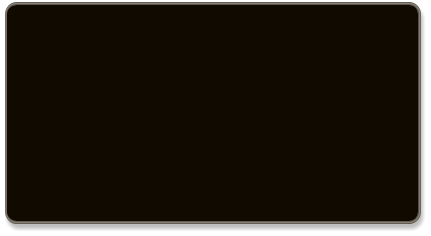
WOFF BH&HII RECON WARS Notes
- Recon Wars is included in WOFF (since V1.21)
Contains Help and Player key commands Guide
How To WOFF! Getting Started in Wings Over Flanders Fields
Check the WOFF BH&H II FAQ which has step-by-step guides for installing, updating and much more, but here we have
excellent videos on How to WOFF, kindly made by WOFF flier “Rick_Rawlings”.
These are highly recommended. They go over many of the basics of setting things up, workshop settings, campaign
features, and more!
The playlist is here;
https://www.dailymotion.com/playlist/xacxk4
Direct links to each part;
Part 1: https://dai.ly/x9ru2ss
Part 2: https://dai.ly/x9ru3o4
Part 3: https://dai.ly/x9ru43e
Additional notes to the Part 1 video:
a)
After install, remember to install the latest update from the Downloads page - it's important for fixes and new
features (such as ‘Recon Wars’!). Also check the WOFF BH&H II FAQ which has step-by-step guides for installing,
updating and much more.
b)
Around timeline 5.00 in the first video, when the pop up appears to choose a squadron, note you can press Esc to quit
that squadron choice and see the next suggested squadron.
c)
Around 26.15 the video, regarding setting up your controller buttons, you can of course still have one button bound
to ALL guns to fire both guns rather than holding two buttons down. You can of course still have other buttons
assigned for separate firing control.
d)
Since BH&H II V1.27, a revised WOFFKeys / Function Bindings program is included and has a new
feature to ask if you want to save (if changes were made) , when exiting the tool.
For the new WOFF ‘Over The Top’ Expansion there is also a video here Rick_Rawlings made on a very first look basis;
https://dai.ly/x9rvswi
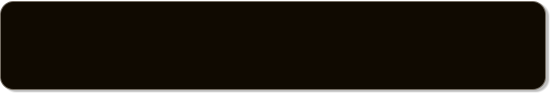
Getting Started
See below for getting started videos (by user Rick Rawlings)
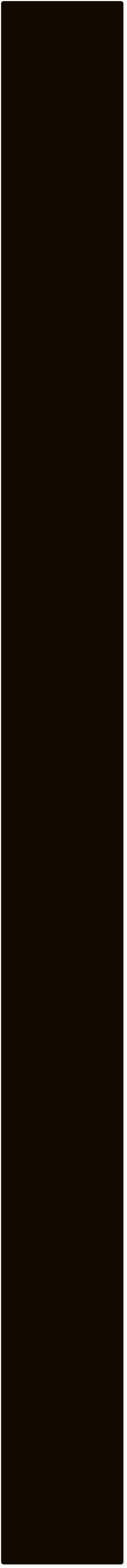
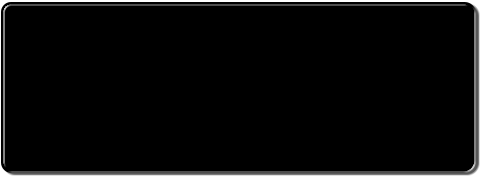

© 2017-2025 OBD Software

SUPPORT

SUPPORT and HELP
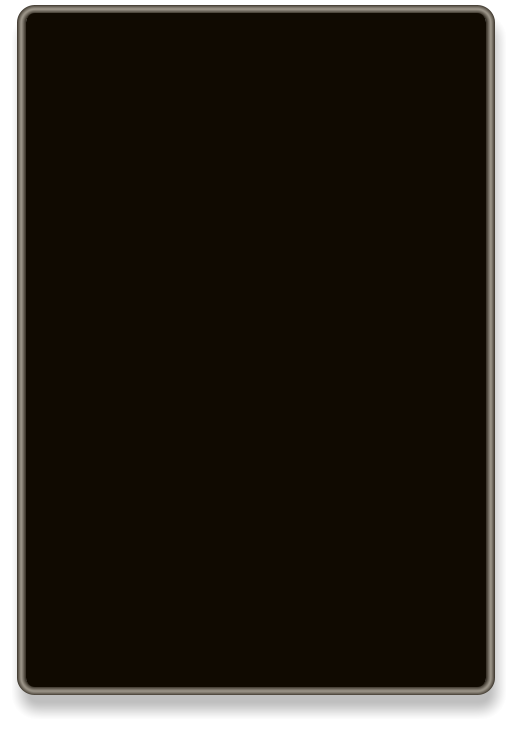

FORUM:
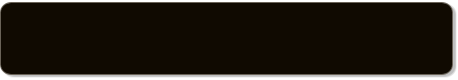
REQUIREMENTS
WINGS OVER FLANDERS FIELDS
“BETWEEN HEAVEN & HELL II”
WOFF requires a PC (as specified below) with one of
these 64-bit operating systems:
WINDOWS 11, WINDOWS 10.
Although Windows 8.1, 8, or 7 (or Vista 64 bit) should
work we do not recommend it, nor offer support for
those operating systems as Microsoft has officially
stopped support for all those some time ago, and
stopped Windows 8.1 support as of 10 January 2023.
You are also required to own Microsoft Combat Flight
Simulator 3 - this is for licensing ownership purpose only,
you do NOT need it to install or use it in any way to
actually run WOFF.
See lower down the page for where to obtain it.
You will require a joystick preferably with a twist stick,
or rudder pedals. Control via keyboard is not
recommended at all - a very bad idea for dogfighting!
We also have some basic getting started videos futher
below by WOFF user ‘Rick Rawlings’
: Recommended System
To run WOFF at high settings, a higher CPU Mhz speed and good CPU cache performance as found on later CPUs is highly recommended. Multi-core will only help speed slightly as it will help only background processes. Intel 3.6+GHz CPU or higher - preferably later generations Intel 7th, 8th and above. Nvidia Graphics card, 780GTX or above, preferably 1070 GTX series or above with over 2GB VIDEO RAM or preferably more -for full new graphics features in WOFF BH&H II. Currently we do not recommend ATI graphics cards. A PC with one of these 64-bit operating systems: WINDOWS 11, WINDOWS 10. See below for other Windows OS’s that could be used. 8GB RAM or higher You must also be a full Admin user. A PC Joystick with twist stick (for rudder control). Optional rudder pedals can help immersion and control. Direct X 9 must be installed. See the WOFF BH&H II FAQ section 4 (available above). Naturalpoint's TrackIR head tracking hardware (or similar) very recommended to allow full immersion when looking around in virtual cockpit easily. We do have a mouse look facility for in the virtual cockpit for those who do not want to use head tracking. We recommend you close all possible background tasks, set AV scanners to exclude WOFF folders and files, and close other tasks that can take away from your CPU / HD usage.: Minimum System
To run WOFF at lower settings, you must change to lower settings in Workshop, as per the FAQ. Intel 3.0 GHz CPU Speed or higher. Nvidia Graphics card, 670 GTX or above or equivalent Nvidia card. A graphics card with 1.5GB or more is very recommended, we do not recommend ATI currently. A PC with one of these 64-bit operating systems: WINDOWS 11, WINDOWS 10. Although Windows 8.1, 8, or 7 (or Vista 64 bit) should work we do not recommend it, nor offer support for those operating systems as Microsoft has officially stopped support for all those some time ago, and stopped Windows 8.1 support as of 10 January 2023. 6GB RAM or higher. A PC Joystick with a twist stick (for rudder control). We recommend you close all possible background tasks, AV scanners and other tasks that can take away from your CPU / HD usage and some Anti Virus, Norton for example, and some free ones can cause issues please read the WOFF BH&H II FAQ above (section 7 and others). Direct X 9 must be installed - see the WOFF BH&H II FAQ section 2A for Direct 9 install details (see top of this page). IMPORTANT NOTES: Firstly, please make sure you read the Recommended requirements and Minimum requirements sections above. * * * ALSO PLEASE READ THE WOFF BH&H II FAQ for important information for before, and after install. * * * We cannot offer refunds normally as you will already have the software digitally, and therefore it is not possible for you to return it. So please check the videos, screenshots and on our forums (see above for links) where you can ask about WOFF and see more comments and media. You must use one of the required Operating systems as listed above, and match or exceed the requirements listed. Licensing: You need to own Microsoft’s Combat Simulator 3 for licensing purposes. It is not required physically in anyway to install or play WOFF, but please make sure you own a copy. WOFF BH&H II is massively advanced from CFS3 - no comparison. Laptops: Although we do not recommend them, WOFF BH&H II will usually be fine on more recent gaming laptops provided they meet system requirements as above. Also please see the Laptop Users’ Notes section in the WOFF BH&H II FAQ for further help on using laptops, and other tips. TO CONTACT US: Please read the WOFF BH&H II FAQ (Frequently Asked Questions PDF). Please read the last 2 pages of it which explain how to contact us via email, and what information we will need to help you.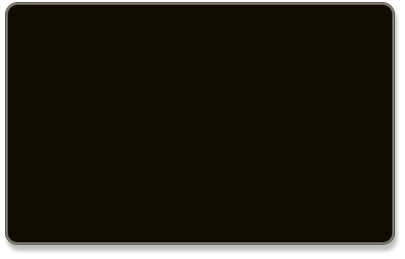
WOFF BH&H II F.A.Q.
‘Frequently Asked Questions’ and Help Document
(in .PDF format)
For all help, this is your first port of call!
Please read for support, help with install,
game-play tips, and WOFF requirements.
If the FAQ does not fix your issue, then to contact us
(please see the last 2 pages of the FAQ on how to)


These excellent videos were kindly made by WOFF flier
“Rick_Rawlings”.
These are highly recommended. They go over many of
the basics of setting things up, workshop settings,
campaign features, and more!
The playlist is here;
https://www.dailymotion.com/playlist/xacxk4
Direct links to each part;
Part 1: https://dai.ly/x9ru2ss
Part 2: https://dai.ly/x9ru3o4
Part 3: https://dai.ly/x9ru43e
Additional notes to the Part 1 video:
a)
After install, remember to install the latest update from the
Downloads page - it's important for fixes and new features
(such as ‘Recon Wars’!). Also check the WOFF BH&H II FAQ
which has step-by-step guides for installing, updating and
much more.
b)
Around timeline 5.00 in the first video, when the pop up
appears to choose a squadron, note you can press Esc to
quit that squadron choice and see the next suggested
squadron.
c)
Around 26.15 the video, regarding setting up your
controller buttons, you can of course still have one button
bound to ALL guns to fire both guns rather than holding
two buttons down. You can of course still have other
buttons assigned for separate firing control.
d)
Since BH&H II V1.27, a revised WOFFKeys / Function
Bindings program is included and has a new
feature to ask if you want to save (if changes were made) ,
when exiting the tool.
For the new WOFF ‘Over The Top’ Expansion there is also a
video here Rick_Rawlings made on a very first look basis;
https://dai.ly/x9rvswi
WOFF Getting Started Videos are available below!
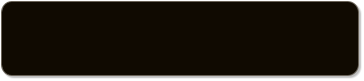
Getting Started






























